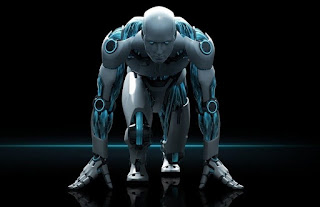Cyber Outpost
Wednesday, December 14, 2016
A.I. strikes back By Greg Simpson
The term artificial intelligence (A.I.) was first coined by John McCarthy. McCarthy was teaching mathematics at Dartmouth at the time. The year was 1956. Now, 60 years later, we are at the dawn of a new age of artificial intelligence. The first age passed without bringing the world domination by super human robots that we saw in the movies. This time, things could be different. McCarthy had a saying about artificial intelligence: “As soon as it works, no one calls it A.I. anymore.” This is certainly true today. We have A.I. all around us. Amazon is always sending me emails about things it thinks I might like. Alexa, the Amazon assistant I have at home, answers my arcane questions and even turns my lights on and off. Self-driving cars aren’t just driving around Google's headquarters, they're also driving around Pittsburgh. In IT, our security is strengthened thanks to A.I. There's a new arms race to create the most intelligent assistant.
Siri, Alexa, Cortana, Amelia, Watson — the list goes on and on. Google Photos can search for pictures of my family, or even for pictures of a birthday cake. Artificial intelligence is here, but the key thing to know is that it’s about to get a lot smarter and a lot faster. One of the hottest areas in A.I. today is the effort to develop self-driving cars. One of the most talked about companies in the self-driving car race is Tesla. Let’s look at what enables Tesla to progress toward the dream of the driverless car. Fleet learning: One of Tesla’s unique advantages is the fact that its cars are all connected together in a way that enables them to learn from one another. The data they collect while driving can help improve the quality of the digital map, and enable each car to learn based on the data collected by all of the other vehicles in the fleet. Computing power: NVIDIA has created an A.I. “car computer” that consumes just 10 watts of power. The ability to do edge computation (in the vehicle) in addition to central “cloud computation” is key to delivering advanced A.I. systems like self-driving cars. Sensors and big data: Cameras, radar and ultrasonic sensors are cheap enough to be used in mass-produced vehicles. Similarly, barometers, cameras and accelerometers are in most modern smartphones.
These sensors give A.I. systems data they need to learn. Agile development: Tesla is able to update its cars easily over the air. The algorithms can be continually improved because the software is built for continuous deployment. tesla autopilot model s large Tesla A Tesla Model S with Autopilot engaged. Now let’s generalize these enablers to business in general. There are five things that are needed for A.I. to really take off, and they're all happening right now. Cloud and computing costs: High computational speeds that are affordable. The cloud provides a huge pool of computing resources with which to do machine learning. The cloud also enables things like fleet learning, where all systems benefit from what others have learned. Edge computing: Many people now have a supercomputer in their pocket because it’s economically feasible. The combination of a supercomputer at the edge talking to the cloud enables whole new capabilities. Big data: Massive amounts of data for learning.
The ready availability of large amounts of data is one of the developments that has advanced machine learning. Image recognition is a good example: It has advanced so fast because there is a huge library of images to train on thanks to those cameras on everyone’s smartphones. Sensors and distributed intelligence nodes: Smartphones. You carry an array of sensors in your pocket that contribute large amounts of data for machine learning. Think about data for healthcare (heart rate, steps, gait) or weather (barometer, temperature). Your smartphone enables you to carry intelligence with you in your pocket to perform local computations. Natural language processing: Watson, Siri, Google, Cortana, Alexa…
Everyone can use it. It doesn’t require technology skills. Continuous improvement software development. Agile and continuous improvement development techniques allow learnings to evolve quickly, accelerating improvement to A.I. systems. The return of A.I. So, artificial intelligence is back. My master’s thesis was an expert system. Now, almost 30 years later, A.I. technology is readily available to millions of people who will enable even more amazing things to come to light. Of course, as soon as it works, no one will call it A.I. So start developing your strategy for A.I., or A.I. might develop a strategy to replace your business first.
Sunday, October 7, 2012
RamessesIII Cyber-Surfer News
RamessesIII Cyber-Surfer News
News, Video link's, Kool Tool's and more........................................................
Tuesday, September 25, 2012
10 cross-platform tools that can make your job easier
Takeaway: With mixed-platform environments on the rise, you need tools that can handle whatever systems you’re supporting. Here are 10 invaluable cross-platform applications.
1: FileZilla
FileZilla is one of the best FTP clients out there. Filezilla offers an outstanding GUI FTP client for all platforms and an FTP server for the Windows platform. The client software has plenty of features, including: Supports FTP, FTP over SSL/TLS (FTPS) and SSH File Transfer Protocol (SFTP), IPv6 support, tabbed interface, powerful site manager, drag and drop support, filename filters, directory comparison, and much more.2: MySQL
MySQL is, like Apache, one of the most widely used database servers on the planet. MySQL drives sites like Wordpress, Drupal, Joomla, Xoops, and a host of other CMS, ERP, and HRM sites. And for those currently running SQL looking to migrate, MySQL now has a simple to use migration tool to ease your switch. MySQL offers clustering, outstanding GUI admin tools (see below), and one of the most reliable and usable database servers available.3: The Gimp
The Gimp is one of my favorite graphics applications. Most people are shocked to find out that The Gimp is available for all platforms (minus Android and IOS). It’s a powerful image manipulation tool with enough filters and features to suit any level of user. The Gimp can please nearly any graphic artist without the funds for Photoshop. NOTE: The Windows version of The GIMP is looking for some solid developers to help with the project! If interested, contact the team through the Gimp Developer mailing list.4: Audacity
Audacity is the cross-platform tool for editing audio. If you’re looking for the best software to record your podcasts, regardless of platform, this is what you want. I’ve been using Audacity for years to record the Zombie Radio podcast (NSFW), and it has been a stellar tool. Not only does Audacity record, it also is one of the best audio conversion and editing tools you will find. Audacity also includes plenty of effects and filters.5: AbiWord
AbiWord is a simple word processor. Why would you want to use a one-trick word processor? Abiword is small, fast, light, and offers plenty of features. AbiWord has been carefully written so that it can be run on any platform. AbiWord also includes a handy collaboration tool that is tightly integrated with AbiCollab.net and allows for easy sharing of documents with other AbiWord users.6: Zimbra Desktop
Zimbra Desktop won me over quickly. With its unique ability to aggregate multiple streams of information (email, Google, Yahoo, Facebook, Twitter, etc.), it provides a one-stop-shop for all your email and social feeds. Zimbra can also connect to Exchange, making it a great replacement for Outlook. Of course, you could take this one step further in your organization and use the Zimbra Collaboration Server and get rid of Exchange all together.7: Claws Mail
Claws Mail is one of the fastest, most versatile email clients you will ever use. Yes, there is a bit of a learning curve when you try to make Claws go outside the boundaries of the standard email client. But that’s when it really soars. With Claws Mail, you can do things you never thought an email client could do — on Linux, BSD, Solaris, and Windows (sorry Mac users). Claws Mail also enjoys a good number of plugins to expand the flexibility of this powerful mail client.8: SpiderOak
SpiderOak goes beyond the other cross-platform cloud sync/backup tool, Dropbox, by letting you fine-tune exactly what is backed up. Unlike Dropbox (where you’re limited to the Dropbox folder), SpiderOak allows you to back up multiple folders and even preserve historical versions of files and folders. SpiderOak also allows you to share folders with its ShareRooms using RSS. SpiderOak gives you 2 GB free and then charges $10.00 USD per 100 GB.9: GnuCash
GnuCash is the go-to open source, cross-platform accounting tool. It offers tons of features (double-entry accounting, stocks/bonds/mutual fund accounts, QIF/OFX/HBCI import, transaction matching, scheduled transactions, financial calculations, and more) and is the perfect solution for small businesses without the budget for QuickBooks or Peachtree.10: TightVNC
TightVNC is an outstanding VNC server that enables you to remote into desktops of nearly any platform. It’s free for both personal and business use and available for Windows and UNIX. TightVNC includes a Java-based VNC client along with the server. TightVNC is also compatible with standard VNC software, so if you don’t want to make use of the Java-based client, you can use your client of choice.Url: http://www.techrepublic.com/blog/10things/10-cross-platform-tools-that-can-make-your-job-easier/3419?tag=nl.e042&s_cid=e042
Friday, September 14, 2012
Massive Google Hacking List 2012
This google hacking list includes over 1000 ways to gain information via Google hacking. This list has been obtained via Pastebin and after some research you can see that there is an 2008 version here
| admin account info" filetype:log |
| !Host=*.* intext:enc_UserPassword=* ext:pcf |
| "# -FrontPage-" ext:pwd inurl:(service | authors | administrators | users) "# -FrontPage-" inurl:service.pwd |
| "AutoCreate=TRUE password=*" |
| "http://*:*@www" domainname |
| "index of/" "ws_ftp.ini" "parent directory" |
| "liveice configuration file" ext:cfg -site:sourceforge.net |
| "parent directory" +proftpdpasswd |
| Duclassified" -site:duware.com "DUware All Rights reserved" |
Url: http://cyberwarzone.com/cyberwarfare/massive-google-hacking-list-2012
https://www.sans.org/security-resources/GoogleCheatSheet.pdf
Monday, September 10, 2012
The NSA Is Building the Country’s Biggest Spy Center (Watch What You Say)
The NSA has turned its surveillance apparatus on the US and its citizens. It has established listening posts throughout the nation to collect and sift through billions of email messages and phone calls, whether they originate within the country or overseas. It has created a supercomputer of almost unimaginable speed to look for patterns and unscramble codes.
URL: http://www.wired.com/threatlevel/2012/03/ff_nsadatacenter/all/
Vulnerability Scanner - Nexpose Community Edition
The Nexpose Community Edition is a free, single-user vulnerability scanner specifically designed for very small organizations or individual use. Nexpose Community Edition is powered by the same scan engine as award-winning Nexpose Enterprise Edition and offers many of the same features.
url: http://www.rapid7.com/vulnerability-scanner.jsp
Saturday, September 8, 2012
Subscribe to:
Comments (Atom)